Too long; Didn't read.
Here's a tech post to my "whatever" blog. I'd like to say that I'll do a bunch of these on a regular basis, but, remember my post Angry CyberPunk Review No.1? Well, I said I'd being doing that all the time too, and guess what, I've only done one. I'd like to do more, but I don't have the time. "You just need time management." STFU. No I don't. Time management is bullshit. I don't have any time to manage. I can't just pull time out of my ass.
BTW, all my posts on my "whatever" blog are to be considered NSFW because of foul language.
I've been digging into Linux - specifically a flavor of Ubuntu called BackTrack - because it's for penetration testing, and my return to college has me studying computer forensics and network security. I'm a total newb at all things Linux, so this tutorial is by a newb, for newbs, and maybe some n00bs.
I was raised a Windows guy. Actually, I started with some pre-Windows crap, command lines of different types, and my first computer that I called my own was a hand-me-down Adam. What's an Adam? It's an add on to ColecoVision. What's ColecoVision? It's a rip-off of an Atari. I tought myself BASIC on that machine. I progressed to dabbling in a few more programming languages, but nothing serious. I know Windows like the back of my hand, but I'm learning Linux, and newer Macincraps run on a bastardized Linux, so I guess those will make sense to me one day too.
But enough of that. You're here because you want to - for whatever reason - get Tor running on your Linux box. I'm going to assume that you know what Tor is, if you're here. I'm also going to assume that you're a newbie of some sort. Cool. All of the instructions I read to do this were pure and utter crap. They either all said way to much info without explaining why, or had very contrite instructions with zero explanation and were specific to whatever version of whatever system of whatever time of day on the 30th day of every February.
I'm going to keep the instructions really short, and I'm going to tell you why you're doing what you're doing.
DISCLAIMER: But Tony, aren't there a bunch of child molesters and terrorists on Tor?
Why yes, yes there are. But there are just as many, if not more so, on the rest of the internet. Even the "regular" internet that most of you sheople think make up the entire internet. The world wide web, or "web", is what your Facebooks and MySpaces and YouTubes are on (mostly). There's paedos and terroists there too. So should we shut down the entire internet? If you say "yes", then you're obviously not at this blog looking for technical advice. Should all the paedos and terrorists be locked up or worse? If you answered yes, then we're in agreement.
Back to the techie stuff.
The biggest complaint of Linux that Windows users have is that with Windows, you can just double click something, and -BOOM- it works. With Linux, you have to do all this other bullshit where you type like a dozen fucking things into the command prompt, edit system files with a text editor, and then rip your hair out because it didn't work the first time. AND THEY INSIST LINUX IS BETTER! Now, I'm not going to speculate why, after all these years, the nerds who make Linux and Linux stuff don't make it easier for us transplants. This isn't the time or place. There are hugely important pros and cons to both.
ONE LAST THING! As I said, this is for BackTrack 5. It's Linux. It's an Ubuntu distribution. The link "Instructions for Tor" tells you what codename to use for whatever distro of Linux. Your flavor may be a distro, or it may be a modified distro, or "flavor". Use Google. I'm using BT5, which is Ubuntu 10.04, and that's codename lucid. Use the right codename for your computer.
Okay! Here are my down and dirty instructions. Ask if you have questions, but Google it first. I'll know if you did or not. Google, read, learn. I'm here to help, not do your homework for you, you fucking script-kiddie peices of fucking n00b shit cock sucking skiddie-- I'LL FUCKING KILL YOU WITH FIRE!
tl;dr
A Windows guy will wonder what all this security key and file editing bullcrap is. You edit the "source" file that Linux uses to update itself. This way, when you type stuff like "update" and "install", it can just look to that file and know where and what to update and install. When you want to, you just type update and it updates to the newer version. Keeps the human in the loop, whereas Windows is expected to do it on its own without your permission. Both views are fine. Turn the page. Wash your hands.
Also, you do the commands with the keys I guess to make sure that the stuff your downloading is legit and not hacked full of spyware and shit, which is dumb, because the checksum keys are on the same page as the sourse, so if the website got pwnd by 1337 h4x0r, or Big Goverment, it's moot. It's ironic that the Windows guys find all these extraneous commands so tiresome and confusing when the Linux guys don't, because Windows guys like me know Windows well enough that if we were installing something and needed to do all this other bullshit, we'd have no problem, but we wouldn't NEED to because I can just double click "setup.exe" and -BOOM- it's working. But whatever.
Tor and Vidalia on BT5 as [root] (Ubuntu 10.04)
Using codename "lucid" (If not using lucid, replace with appropriate codename, or visit instructions pages)
Forum post with instructions:
http://www.totse.info/bbs/showthread.php/15875-Solved!-Running-TOR-as-Root-on-Backtrack-5
Instructions for Tor:
https://www.torproject.org/docs/debian.html.en#ubuntu
Instructions for Vidalia:
https://www.torproject.org/docs/debian-vidalia.html.en
Abridged instructions (may be out of date. For keys and release at that time, on lucid)
Open Source File
/etc/apt/sources.list
And add this line to add the tor/vidalia/whatever sources to your source list:
deb http://deb.torproject.org/torproject.org lucid main
Now do some key stuff. I’m not 100% sure of what it means, but it won’t work without:
gpg --keyserver keys.gnupg.net --recv 886DDD89
gpg --export A3C4F0F979CAA22CDBA8F512EE8CBC9E886DDD89 | sudo apt-key add -
Update some stuff:
apt-get update
Install and run Tor:
apt-get install tor tor-geoipdb
Kill Tor so it plays nice with Vidalia:
killall tor
install Vidalia:
apt-get install vidalia
Now start Vidalia through GUI
I had to go to task man or whatever and kill Vidalia because it (always) freezes on the first try.
Now to config FireFox with Tor/Vidalia:
on the proxy page:
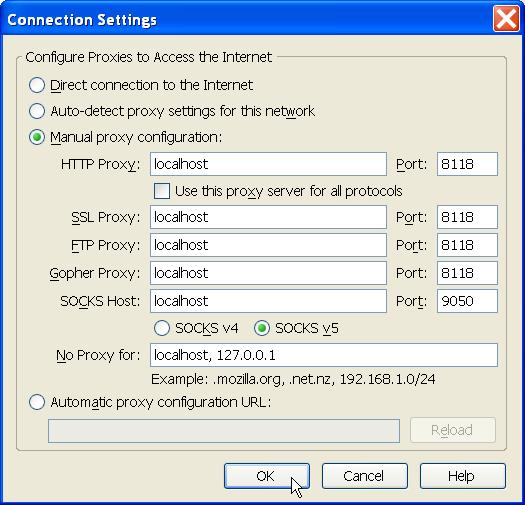
Now go here to check everything:
check.torproject.org
HOLY CRAP IT DOESN’T WORK!
If the proxy refuses connections, or some such malarky, you gotta use privoxy, too.
Use GUI to kill Vadilia
Instructions for Privoxy on Socks5
http://ubuntuforums.org/showthread.php?t=1825895
in terminal:
apt-get install privoxy
Open privoxy config file:
gedit /etc/privoxy/config
add this to bottom (no pound sign/sharp/octothorp/numbersign/tic-tac-toe)
forward-socks5 / 127.0.0.1:9050 .
It MUST have that space and dot at the end
restart privoxy:
privoxy restart
Now go to Vidalia GUI, connect to Tor, and try FireFox again with those settings
Also, according to http://ubuntuforums.org/showthread.php?t=1825895 you can do this whole install process of tor/vidalia/privoxy in one command... something like this:sudo apt-get update sudo apt-get install vidalia privoxy tor
Using codename "lucid" (If not using lucid, replace with appropriate codename, or visit instructions pages)
Forum post with instructions:
http://www.totse.info/bbs/showthread.php/15875-Solved!-Running-TOR-as-Root-on-Backtrack-5
Instructions for Tor:
https://www.torproject.org/docs/debian.html.en#ubuntu
Instructions for Vidalia:
https://www.torproject.org/docs/debian-vidalia.html.en
Abridged instructions (may be out of date. For keys and release at that time, on lucid)
Open Source File
/etc/apt/sources.list
And add this line to add the tor/vidalia/whatever sources to your source list:
deb http://deb.torproject.org/torproject.org lucid main
Now do some key stuff. I’m not 100% sure of what it means, but it won’t work without:
gpg --keyserver keys.gnupg.net --recv 886DDD89
gpg --export A3C4F0F979CAA22CDBA8F512EE8CBC9E886DDD89 | sudo apt-key add -
Update some stuff:
apt-get update
Install and run Tor:
apt-get install tor tor-geoipdb
Kill Tor so it plays nice with Vidalia:
killall tor
install Vidalia:
apt-get install vidalia
Now start Vidalia through GUI
I had to go to task man or whatever and kill Vidalia because it (always) freezes on the first try.
Now to config FireFox with Tor/Vidalia:
on the proxy page:
Now go here to check everything:
check.torproject.org
HOLY CRAP IT DOESN’T WORK!
If the proxy refuses connections, or some such malarky, you gotta use privoxy, too.
Use GUI to kill Vadilia
Instructions for Privoxy on Socks5
http://ubuntuforums.org/showthread.php?t=1825895
in terminal:
apt-get install privoxy
Open privoxy config file:
gedit /etc/privoxy/config
add this to bottom (no pound sign/sharp/octothorp/numbersign/tic-tac-toe)
forward-socks5 / 127.0.0.1:9050 .
It MUST have that space and dot at the end
restart privoxy:
privoxy restart
Now go to Vidalia GUI, connect to Tor, and try FireFox again with those settings
Also, according to http://ubuntuforums.org/showthread.php?t=1825895 you can do this whole install process of tor/vidalia/privoxy in one command... something like this:sudo apt-get update sudo apt-get install vidalia privoxy tor
Okay, so there's that.
I'm posting a comment on my own blog, which is dumb. If you need help with actually using Tor, look for the hidden Wiki. It's full of stuff, but much is illegal and/or wrong, so I'm not linking to it, since whatever I link to will eventually get taken down.
ReplyDeleteOnce you find it, though, look for The Tor Library. It's full of books. There is an extensive computer section, and a pretty good "For Dummies" section, with lots of good Linux books for free download.